Editor's review
When you have all mails stored in the your PST file and would like to take backup of particular folder or share particular folder with your colleagues or store in the project repository for future reference. In such situation you need to split your PST file. The Trim PST file program allows you to split your PST file by size, folder, selected folder, date and bi-yearly. The Application supports MS Outlook 2007, 2003, 2002, XP, 2000 and 97.
Features: The application is a standalone utility, works without Outlook. When your PST size in increased it reduces performance of your email operation. To keep your performance at optimum level, you can split your PST file as per your requirement. To perform PST split you need to follow few steps.
In first step browse and select PST files which you would like to split. You can see the information of selected PST file as file name, file size, PST type and number of folders in PST. In the second you can see folder view with number of email messages in each folder. The application supports five types of splitting like split by size, split by folder, split selected folder, split by date and split bi-yearly. For split by folder and split by size you need enter size in MB and with split selected folder option select the folders which you would like to split. Once all the settings are done, click on Split PST button to start splitting process. The application prompts you to define output folder to store the split PST file. Once splitting is completed, you can see the status on the screen like PST file name, folder name and folder size.
Overall: This is a very good utility support various option to split your PST file as per your need.


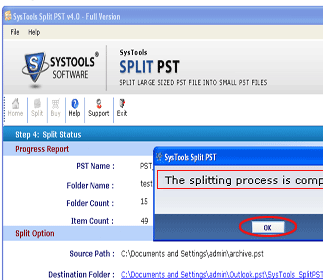
User comments